
As you may know, iDealwine recently experienced some technical issues (15th October 2022). For security reasons, we have decided to reset all passwords.
The next time you log in to your iDealwine account, you will need to choose a new password.
Here’s how to do it, step by step:
- Enter your old password, you should then see the message “Your login details are not correct, please try again” – instead of trying again, click the option “Forgot your password?”
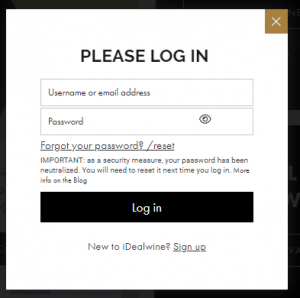
- If you have asked your device to remember your password, your old password will already be filled in next time you try to log in. Simply proceed to log in, then when you get the same message “your login details are not correct”, click the option “Forgot your password?”
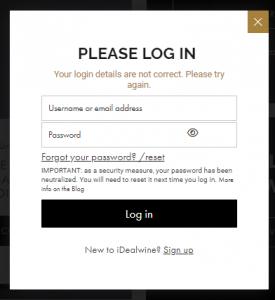
- Once you click on “forgot your password?”, you will be prompted to enter your email address. This must be the same email address linked to your iDealwine account.
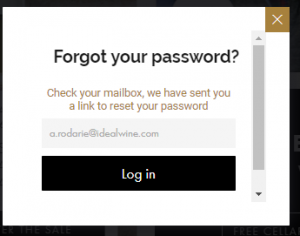
- You will then receive an email with a link to set up your new password.
- Click the link in your email, and enter your new password
- New passwords contain at least 12 characters. For strong passwords, we recommend using a combination of uppercase and lowercase letters, numbers, and special characters.
- Please note that special characters won’t work for your username (but will for your password).
- As the process may take a few minutes, updating your password when an auction is about to close means you might miss the chance to place your final bid. We advise updating your password as soon as possible!
What to do if you didn’t get an email to reset your password
- Check your spam/junk folder in your email inbox
- Double check you entered your correct password the first time
- Double check you entered the correct email address
- Please note you can’t currently change your password on our app, please use mobile or desktop.
- If you still can’t log in or reset your password, please contact our customer service team.
See you soon on iDealwine!



